Best IDEs & Code Editors for 2019
- Atom
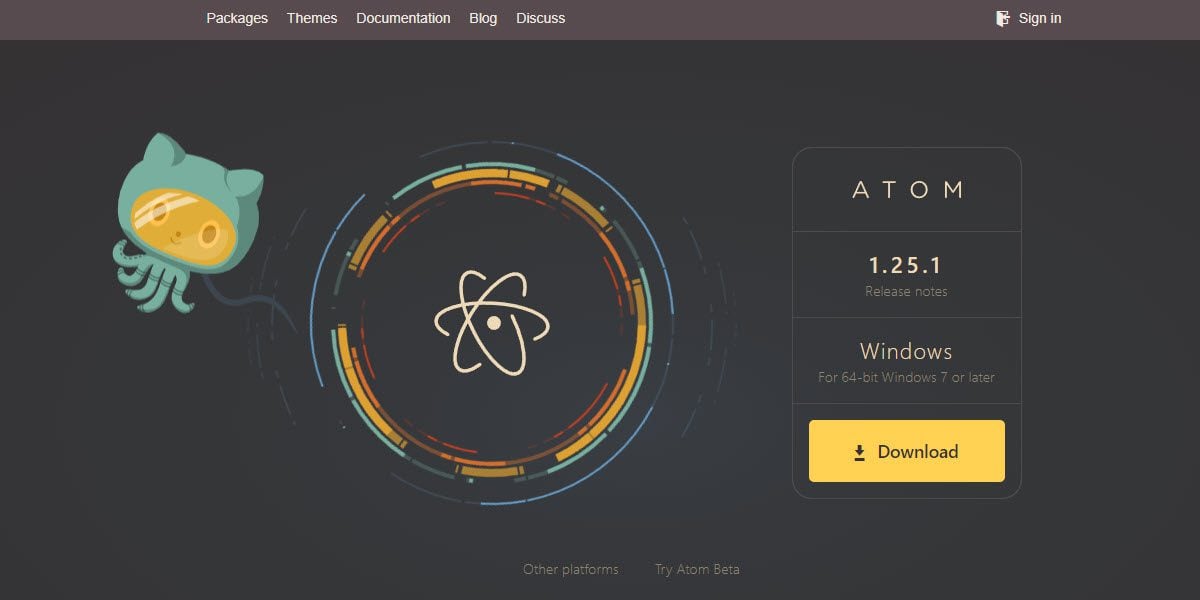 Atom, a project started by Github, has established itself as one of the premiere code and text editors out there. The best part is that Atom is totally free, open source, and highly customizable. Built around a minimal core, Atom comes with multiple language-specific packages built in, and the library of community-written ones has exploded over the years since the editor was first released. Atom is as robust as you need it to be – if the editor doesn’t do something you need, you can create that feature yourself.
Atom, a project started by Github, has established itself as one of the premiere code and text editors out there. The best part is that Atom is totally free, open source, and highly customizable. Built around a minimal core, Atom comes with multiple language-specific packages built in, and the library of community-written ones has exploded over the years since the editor was first released. Atom is as robust as you need it to be – if the editor doesn’t do something you need, you can create that feature yourself.
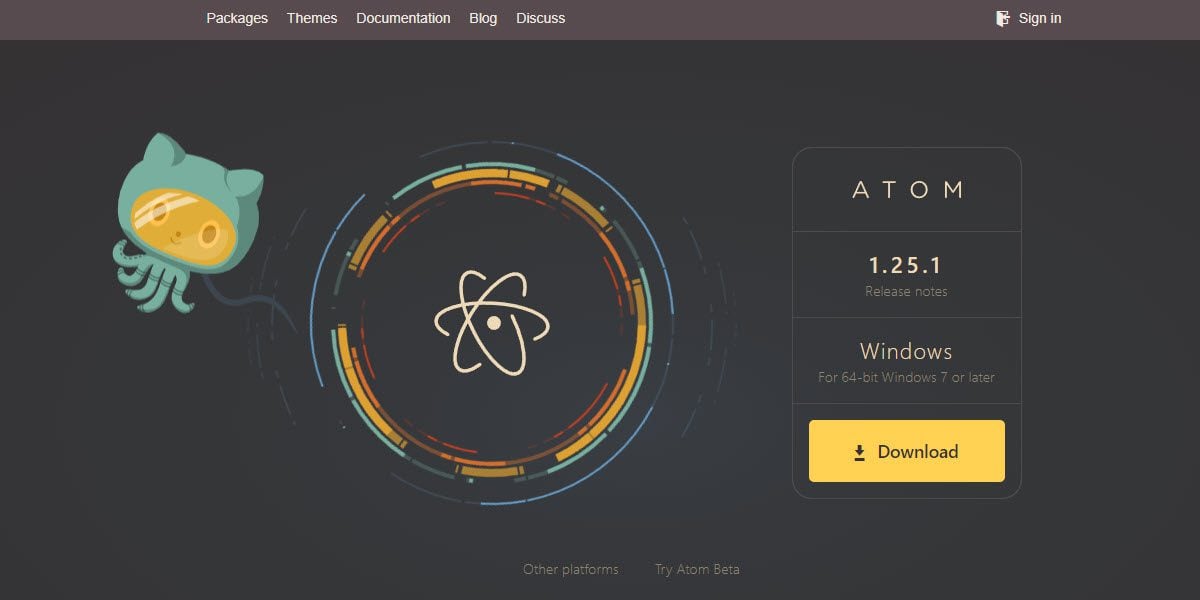
Key Features (out of the box):
- File system browser
- Fuzzy finder for quickly opening files
- Fast project-wide search and replace
- Multiple cursors and selections
- Multiple panes
- Snippets
- Code folding
- A clean preferences UI
- Import TextMate grammars and themes
- Highly extendable
- Highly theme-able
Platforms:
- MacOS
- Windows
- Linux
Atom is for you if…
…you’re the kind of person who likes to have your software be exactly what they want it to be and do exactly what you want it to do. With the growing library of mods and add-ons, Atom is one of the most customizable code editors out there. It works great out of the box, but its real power comes from the open source community around it and the almost infinite customizations you can add to it yourself.
Price: FREE | More Information
- Sublime Text
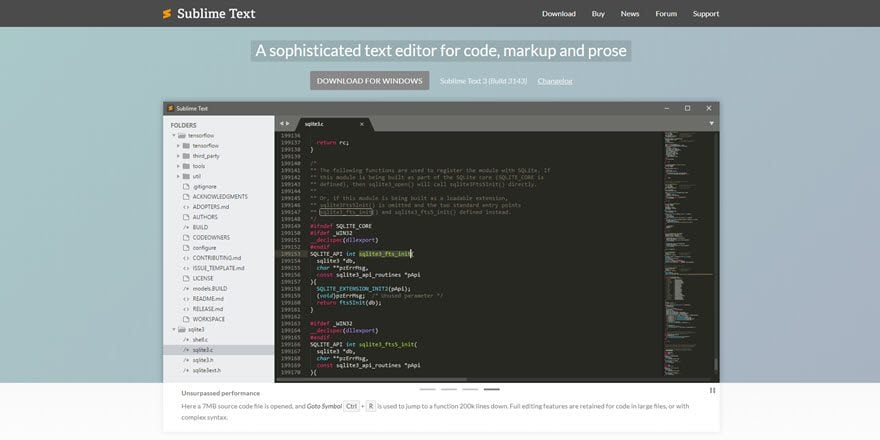 Sublime Text is pretty close to the industry standard for text editors. There’s a reason for that. Being designed for code, markup, and prose is a big plus. They haven’t put the same consideration into their prose workflows as say, Scrivener or Final Draft, but you have the option of doing everything within one editor. Like Atom, Sublime Text has as an incredibly active package repository that extends its features far beyond the initial download.
Sublime Text is a beautiful, feature-rich code editor. Maybe the biggest draw is that it puts a premium on user experience. The UX is probably the tightest of every entry on the list. This us because of features like distraction-free writing mode, quick shortcuts/search, split editing, and much more. One of the biggest features users flaunt is the ridiculously intuitive keyboard shortcut system.
While there is an $80 price tag attached to Sublime, they offer an indefinite, never-ending trial. You have to deal with upgrade prompts as you open the editor occasionally, but you can use it as long as you wish to evaluate it. This is done on the honor system as the developers feel confident enough in their product that you’ll like it enough to pay to support continued development.
And once you get used to Sublime’s, well, sublime keyboard shortcuts, you’ll wonder how you ever wrote a word without them.
Sublime Text is pretty close to the industry standard for text editors. There’s a reason for that. Being designed for code, markup, and prose is a big plus. They haven’t put the same consideration into their prose workflows as say, Scrivener or Final Draft, but you have the option of doing everything within one editor. Like Atom, Sublime Text has as an incredibly active package repository that extends its features far beyond the initial download.
Sublime Text is a beautiful, feature-rich code editor. Maybe the biggest draw is that it puts a premium on user experience. The UX is probably the tightest of every entry on the list. This us because of features like distraction-free writing mode, quick shortcuts/search, split editing, and much more. One of the biggest features users flaunt is the ridiculously intuitive keyboard shortcut system.
While there is an $80 price tag attached to Sublime, they offer an indefinite, never-ending trial. You have to deal with upgrade prompts as you open the editor occasionally, but you can use it as long as you wish to evaluate it. This is done on the honor system as the developers feel confident enough in their product that you’ll like it enough to pay to support continued development.
And once you get used to Sublime’s, well, sublime keyboard shortcuts, you’ll wonder how you ever wrote a word without them.
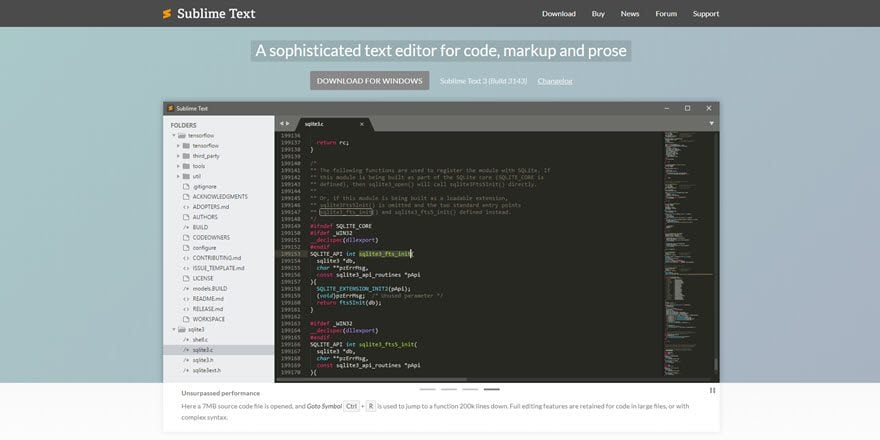





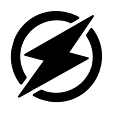

No comments:
Post a Comment